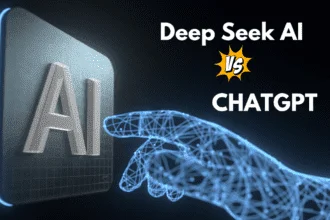If you’ve applied for a Qatar visa and want to confirm whether it’s been approved, rejected, or is still in process, you can easily check your visa status online. The Government of Qatar has made this process quick and simple through the Ministry of Interior (MOI) and Hukoomi online services.
- Official Ways to Check Qatar Visa Status Online
- 1 – Using the Official Visa Website
- 2. Ministry of Interior (MOI) – Visa Inquiry & Printing Service
- 3. Hukoomi – Qatar e-Government Portal
- Required Information for Visa Status Check
- Why You Should Check Your Qatar Visa Status
- Understanding Your Visa Status Results
- Tips to Avoid Visa Status Issues
- Check Your Visa Status
- Conclusion
In this comprehensive guide, we’ll walk you through exactly how to check your status from anywhere in the world, whether you’re applying for a work visa, family visit visa, tourist visa, or business entry permit.
Official Ways to Check Qatar Visa Status Online
There are two main government-authorized methods to check your visa:
1 – Using the Official Visa Website
Visit the Qatar visa check website, enter your required details, and instantly view your visa application status online.
2. Ministry of Interior (MOI) – Visa Inquiry & Printing Service
The MOI Qatar portal is the most commonly used method for checking visa status.
Step-by-Step Process:
- Go to the official MOI Visa Inquiry page:
- Click on the Visa Services section.
- Choose Visa Inquiry & Printing.
- Enter either:
- Your Visa Number (found on your visa receipt), or
- Enter your Passport Number and select your Nationality.
- Type the Captcha code displayed on the screen.
- Click Submit.
What You’ll See:
- Visa status (Approved, Under Process, Rejected, or Expired)
- Visa type (Work, Visit, Family, Business)
- Validity dates
- Sponsor details (if applicable)
3. Hukoomi – Qatar e-Government Portal
The Hukoomi portal is another trusted way to check your visa status, especially for people already familiar with Qatar’s government services.
Step-by-Step Process:
- Visit the official website
- In the search bar, type Visa Services and select Visa Inquiry.
- Enter your Application Number or Visa Number.
- Complete the Captcha verification.
- Click Search to view your visa details.
Required Information for Visa Status Check
- Visa Number (found on the receipt or confirmation email) OR
- Passport Number (exactly as in your application)
- Nationality (select from the dropdown list)
Why You Should Check Your Qatar Visa Status
Many travelers overlook this step, but confirming your visa status ensures:
- Your application is correctly processed and approved before traveling
- No surprises at the airport due to rejected or missing visas
- You have time to correct any issues before your travel date
- Peace of mind that all your details match your passport
Whether you applied for a work visa, family visit visa, tourist visa, or business entry permit, the process for checking the status remains similar.
Understanding Your Visa Status Results
When you check your visa, you may see one of the following results:
| Status | Meaning | Action Required |
| Approved | Your visa is granted and ready for use. | Download/print and keep for travel. |
| Under Process | Your application is still being reviewed. | Wait or contact your sponsor if delays are long. |
| Rejected | Your application was denied. | Review the reason and reapply with the correct details. |
| Expired | The visa’s validity period has ended. | Apply for a new visa if required. |
Tips to Avoid Visa Status Issues
- Always apply through official channels or trusted agents.
- Double-check your passport details before submitting the application.
- Track your status regularly if your travel date is close.
- Keep copies of your application and receipts.
- Contact your sponsor/employer if the status remains “Under Process” for more than two weeks.
Check Your Visa Status
- Qatar Visa Check Online Website
- MOI Visa Inquiry
- Hukoomi Visa Inquiry
Conclusion
Checking your Qatar visa status is quick, easy, and essential for a smooth travel experience. Whether you’re using the visa check online, the MOI portal or Hukoomi, make sure you have your visa or passport number and nationality ready. Always use official websites to avoid scams, and confirm your status well before your travel date.